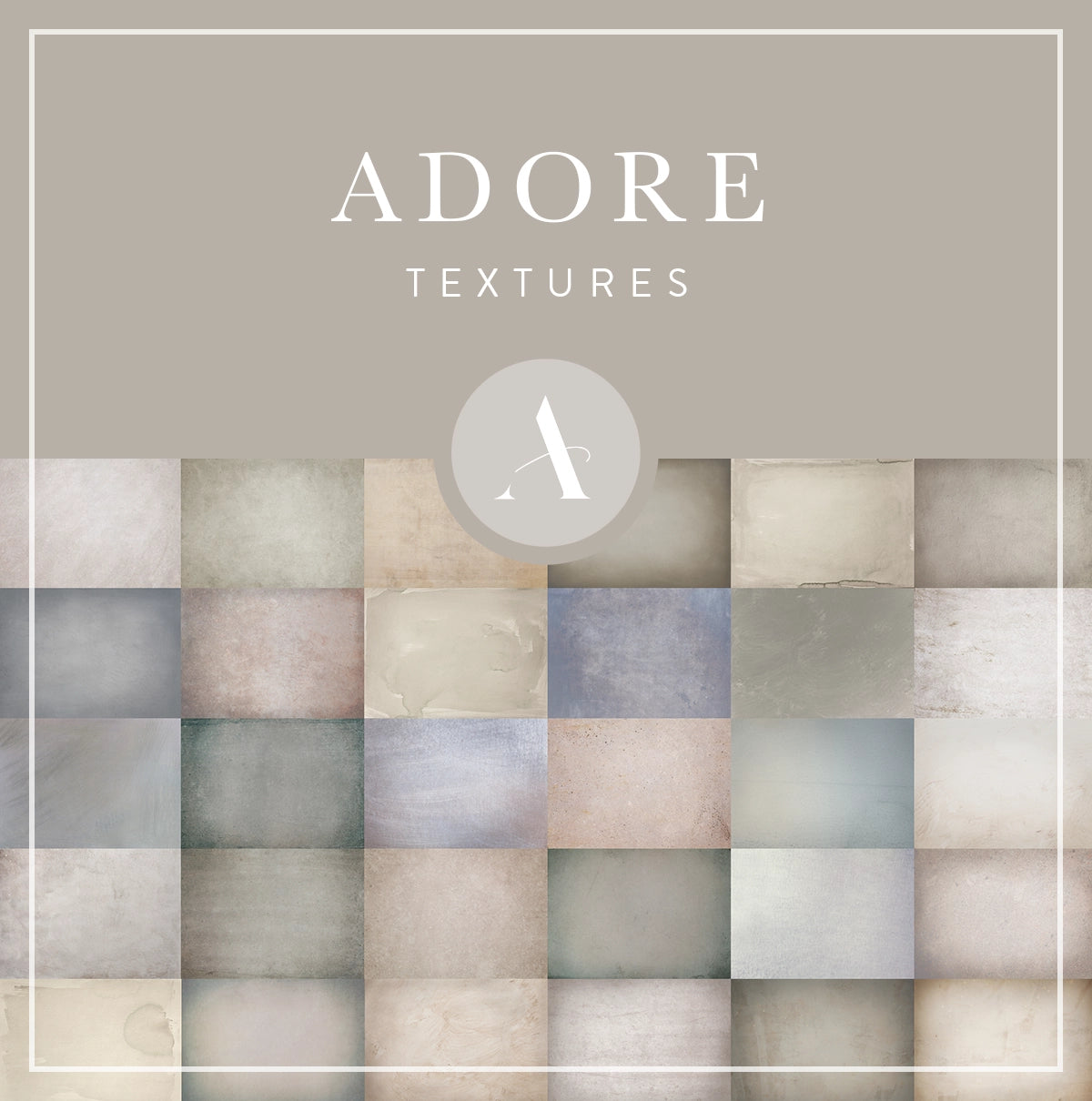
Adore Textures
Regular price
$15.00 USD
Sale price
$15.00 USD
Regular price
Unit price
Save
-
Delivery: Instant Download
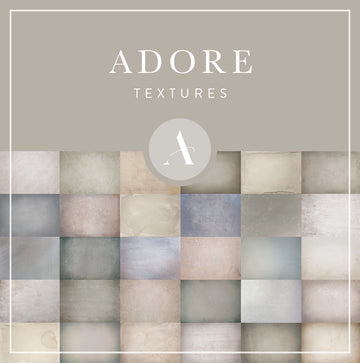
Adore Textures
Regular price
$15.00 USD
Sale price
$15.00 USD
Regular price
Unit price




