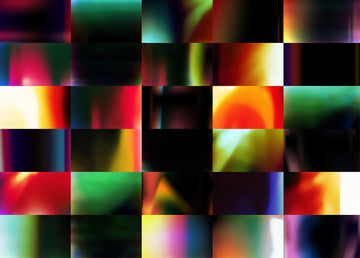LUSCIOUS CREAMY LIGHT
Light Leak Overlays

Light Leak Overlays
Regular price
$15.00 USD
Sale price
$15.00 USD
Regular price
Unit price
Save
-
Delivery: Instant Download

Light Leak Overlays
Regular price
$15.00 USD
Sale price
$15.00 USD
Regular price
Unit price