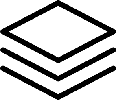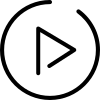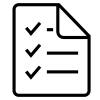Our skin smoothing Photoshop actions were designed to preserve skin texture, avoiding the unattractive “plastic” look. Because we’ve made the layers open and editable, you have total control over how much or how little texture is applied to the image while using our retouching actions. Simply run the retouching Photoshop actions, paint on the masked layer over the skin to achieve beautifully smooth skin, and if needed, adjust the layer opacities of the individual layers to increase or decrease the effect. It really is that simple!

The Essential Retouch Collection
Regular price
$35.00 USD
Sale price
$35.00 USD
Regular price
Unit price
Save
-
Delivery: Instant Download

The Essential Retouch Collection
Regular price
$35.00 USD
Sale price
$35.00 USD
Regular price
Unit price
What Customers are Saying!
1
/
5